Introduction
In an increasingly interconnected world, maintaining robust online security has become paramount. With cyber threats on the rise, it’s crucial to implement reliable authentication methods to protect your sensitive information. Enter Google Passkeys, a cutting-edge solution designed to streamline your digital security while offering convenience and peace of mind. In this comprehensive guide, we’ll explore the concept of Google Passkeys, its benefits, how to set it up and address common questions to help you make the most of this innovative feature.
What Are Google Passkeys?
Google Passkeys are a secure authentication method introduced by Google to simplify and enhance online security. It leverages the FIDO2 (Fast Identity Online) standard, enabling users to sign in to their Google accounts on supported devices without relying solely on traditional passwords. Google Passkeys utilize the cryptographic capabilities of your device, such as a smartphone or security key, to authenticate your identity securely.
Want to know more about the Google passkeys. Here is a more in depth analysis.
Benefits of Using Google Passkeys
1. Enhanced Security
By utilizing Google Passkeys, you significantly bolster your online security. Traditional passwords are susceptible to phishing attacks, keyloggers, and other methods employed by cybercriminals. Google Passkeys reduce these risks by using cryptographic keys that are unique to your device, ensuring that only authorized individuals can access your accounts.
2. Convenience and Simplified Authentication
With Google Passkeys, you no longer need to remember complex passwords or worry about forgetting them. Once set up, authentication becomes a seamless process that can be completed with a single tap or click. This streamlined experience saves you time and eliminates the frustration associated with managing multiple passwords.
3. Cross-Platform Compatibility
Google Passkeys can be used across various devices and platforms, providing a consistent and secure authentication experience. Whether you’re accessing your Google account from a computer, smartphone, or tablet, Google Passkeys offer a unified solution that works seamlessly across your digital ecosystem.
4. Protection Against Phishing Attacks
Phishing attacks continue to pose a significant threat to online security. However, Google Passkeys provide an additional layer of protection against these attacks. As cryptographic keys are device-specific, even if you inadvertently provide your credentials on a phishing website, the attackers won’t be able to access your accounts without the corresponding Passkey from your trusted device.
Setting Up Google Passkeys
To set up Google Passkeys and start enjoying the benefits of enhanced security and convenience, follow these simple steps:
1. Ensure Device Compatibility
Before setting up Google Passkeys, ensure that your device is compatible. Google Passkeys work on Android devices running version 7.0 or higher and on iPhones with iOS 13.3 or later.
2. Enable Google Passkeys
- Go to your device’s settings and select “Security” or “Biometrics and Security,” depending on your device model.
- Locate the option for “Google Passkeys” and enable it.
- Follow the on-screen prompts to complete the setup process.
3. Register Your Device
- Once Google Passkeys are enabled, navigate to your Google account settings.
- Select “Security” and scroll down to find the “Signing in to Google” section.
- Click on “2-Step Verification” and follow the instructions to register your device as a trusted device.
4. Set Up Passkey
- In your Google account settings, select “Security” and click on “Google Passkeys.”
- Choose the type of Passkey you want to set up, such as a security key or a device-based method like fingerprint or facial recognition.
- Follow the prompts to complete the Passkey setup process.
5. Test and Verify
- Once your Passkey is set up, perform a test login to ensure everything is working correctly.
- Visit the Google sign-in page on a supported device and select the Passkey option during authentication.
- Follow the prompts to authenticate using your Passkey and ensure successful login.
Congratulations! You have successfully set up Google Passkeys and can now enjoy enhanced security and simplified authentication across your Google accounts.
FAQs about Google Passkeys
1. What if I lose my device with Google Passkeys enabled?
If you lose your device, you can still access your Google account using backup options such as a backup security key, a backup code, or by requesting account recovery through Google’s account recovery process.
2. Can I use Google Passkeys on multiple devices?
Yes, you can use Google Passkeys on multiple devices as long as they are compatible and registered as trusted devices on your Google account.
3. Can I disable Google Passkeys if I no longer wish to use them?
Yes, you can disable Google Passkeys at any time. Simply go to your Google account settings, select “Security,” and navigate to the Google Passkeys section to disable the feature.
4. Are Google Passkeys supported on all websites?
While Google Passkeys work seamlessly with Google services, some third-party websites and apps may not support this authentication method. However, the adoption of FIDO2 standards is growing, and more websites are integrating support for Google Passkeys and other FIDO2-based authentication methods.
5. Can I use Google Passkeys for non-Google accounts?
Google Passkeys are primarily designed for Google accounts. However, some websites and services may support FIDO2-based authentication methods, allowing you to use Passkeys for non-Google accounts as well.
6. Is Google Passkeys compatible with all browsers?
Google Passkeys are supported by most modern browsers, including Google Chrome, Mozilla Firefox, and Microsoft Edge. Ensure that your browser is up to date to take full advantage of this feature.
Conclusion
In an era of increasing digital threats, protecting your online accounts is of utmost importance. Google Passkeys offer a secure and convenient authentication solution that simplifies your online security while providing enhanced protection against phishing attacks and unauthorized access. By implementing Google Passkeys, you can enjoy the benefits of streamlined authentication, device compatibility, and peace of mind knowing that your accounts are better safeguarded.
So, why wait? Take the leap and embrace the future of online security with Google Passkeys. Strengthen your digital defences and enjoy a hassle-free and secure online experience.
This website may contain affiliate links..!!. That means if you click on these links and make a purchase, I may earn a little commission at no extra cost on you.
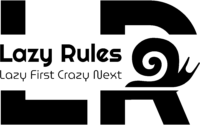

1 thought on “A Comprehensive Guide on Google Passkeys : Simplify Your Online Security.”